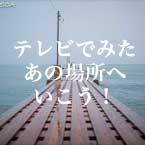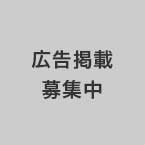Let’s Encrypt でSSL/TLS証明書を発行して利用していましたが、サイトの閉鎖に伴い不要になりました。 ここでは、その Let’s Encrypt で発行した証明書を失効・削除させる手順について解説します。
SSL/TLS証明書を失効・削除する
Let’s Encrypt で発行した SSL/TLS 証明書を失効した上で削除します。 これは certbot revoke コマンドで行うことができます。 (certbot コマンドには delete オプションもありますが、これだと失効させられないので注意してください。) certbot revoke コマンドを実行する際に –cert-pat オプションで、失効させる証明書のパスを指定します。 コマンドを実行すると、次のような表示で完了することができます。
# certbot revoke --cert-path /etc/letsencrypt/live/www.myhost.com/cert.pem
Saving debug log to /var/log/letsencrypt/letsencrypt.log
Starting new HTTPS connection (1): acme-v01.api.letsencrypt.org
-------------------------------------------------------------------------------
Would you like to delete the cert(s) you just revoked?
-------------------------------------------------------------------------------
(Y)es (recommended)/(N)o: y
-------------------------------------------------------------------------------
Deleted all files relating to certificate www.myhost.com.
-------------------------------------------------------------------------------
-------------------------------------------------------------------------------
Congratulations! You have successfully revoked the certificate that was located
at /etc/letsencrypt/live/www.myhost.com/cert.pem
-------------------------------------------------------------------------------
これで、SSL/TLS証明書を失効させ、削除することができました。 ただし、Apache や Nginx などの各種ソフトウェアへ行った設定は残ったままですので、それらについては別途対応するようにしてください。
おわりに
本稿では Let’s Encrypt で発行した SSL/TLS 証明書を失効・削除する方法について解説しました。